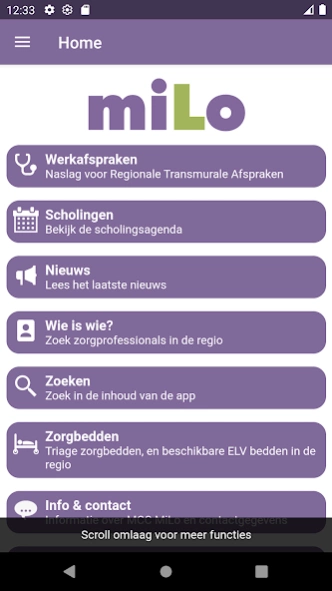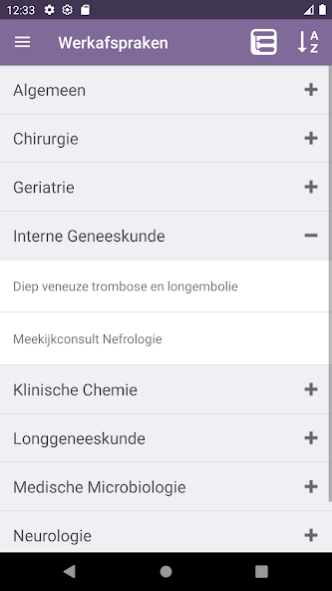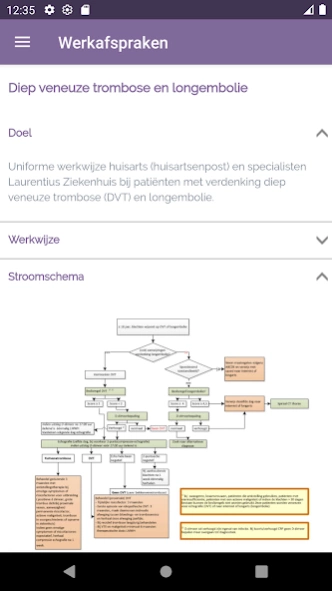MCC MiLo 2.2.5
Continue to app
Free Version
Publisher Description
MCC MiLo - This app is designed for regional health care in Central Limburg East
This app is a gift to the region Middle East Limburg (Milo), offered by the Loophole organization during a biennial conference in 2015. "Loophole" has the objective to contribute to good communication and cooperation within the regional health and is convinced that professionals need to know each other before and be able to reach each other. This app supports that in a direct and simple way.
The Milo app includes a face book (who's who) with the contact details of the GPs, medical specialists, pharmacists and specialists in geriatric medicine in the region of Central Limburg East. Also, all work agreements (Regional Transmural Agreements) in finding the app, developed by GPs and medical specialists together. There may be working arrangements sought by category, alphabetically, and by means of a general search.
The app contains the latest newsletters. For the facebook users need a login and connect to the Internet. Working arrangements and newsletters are visible to everyone and available offline. The content of the app is updated regularly.
About MCC MiLo
MCC MiLo is a free app for Android published in the Health & Nutrition list of apps, part of Home & Hobby.
The company that develops MCC MiLo is MDL App Solutions BV. The latest version released by its developer is 2.2.5.
To install MCC MiLo on your Android device, just click the green Continue To App button above to start the installation process. The app is listed on our website since 2022-08-01 and was downloaded 1 times. We have already checked if the download link is safe, however for your own protection we recommend that you scan the downloaded app with your antivirus. Your antivirus may detect the MCC MiLo as malware as malware if the download link to com.mdl.miLo is broken.
How to install MCC MiLo on your Android device:
- Click on the Continue To App button on our website. This will redirect you to Google Play.
- Once the MCC MiLo is shown in the Google Play listing of your Android device, you can start its download and installation. Tap on the Install button located below the search bar and to the right of the app icon.
- A pop-up window with the permissions required by MCC MiLo will be shown. Click on Accept to continue the process.
- MCC MiLo will be downloaded onto your device, displaying a progress. Once the download completes, the installation will start and you'll get a notification after the installation is finished.